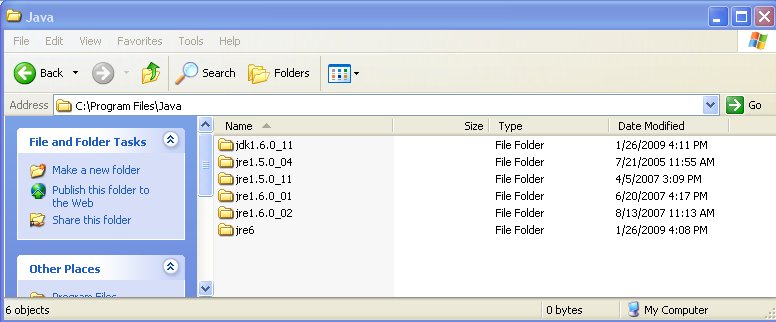Obtaining and Installing the Java Development Kit (JDK)
How do I know if I have Java on my machine, and how do I know WHICH version I have?
- One easy way to determine if you have java available is to try to run the compiler. From a command line
(either the Unix shell or in a
Command Prompt window under Windows (Start/All Programs/Accessories/Command Prompt),
type
javac
-- you should get the list of options available when running the compiler; if so, java is available on your machine.
To see which version you have, type:
javac -version
- It is possible to have java installed but be unable to run it directly from the command line (for example, you do not have the PATH variable
updated to include the java executable directory. Another way to check if java is installed on your machine is to find the
directory in which it is installed. Java currently installs itself in the
Program Files/Java/ directory on
your boot drive. WIthin that doirectory there may be several subdirectories-- here is a snapshot of this directory on my machine:
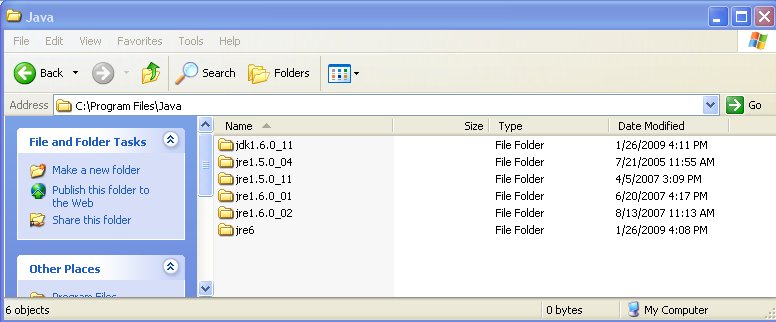
As you can see, I have several JRE's installed (for no particular reason), and one JDK (1.6.0_11) installed. The bin
subdirectory of the JDK installation directory is the location of the compiler, interpreter and other software tools of the JDK.
JDK Installation
- If you are not using an IDE, you need the JDK only. The latest JDK version can be obtained
here.
- Before you begin the download, button, you might want to follow the Docs/Installation Instructions
link, and save the installation instructions page for later. (This page contains information on setting your system's
PATH variable so you can easily run Java from the command line.)
- Note:You need only install the JDK if you intentd to develop (i.e., compile and execute) your programs on your local machine.
If, instead, you plan on working on vc13 (or the atrium machines, or any other remote system), java should be installed
there already.
Using an IDE
- If you prefer to play with an integrated environment, you can either try
- NetBeans- an IDE offered by Sun and available either
here (just the IDE, use this if you
alredy have the latest JDK installed), or
here (a full bundle of
both the JDK and the IDE).
- Eclipse - an IDE offered by an open-source community originally created by IBM and a consortium of
other companies. You can get it here.